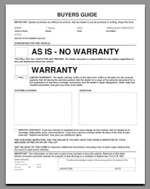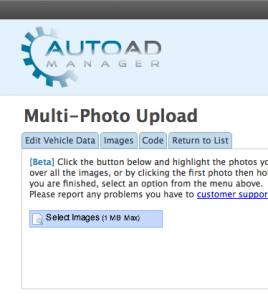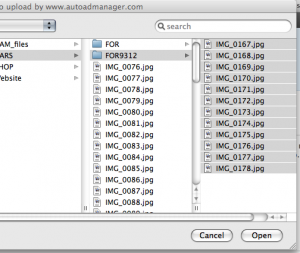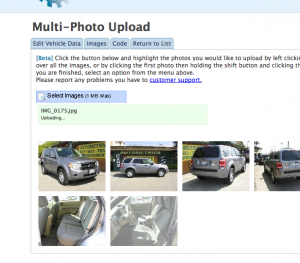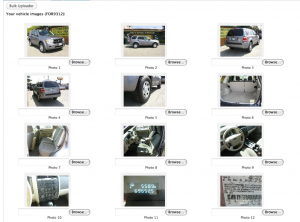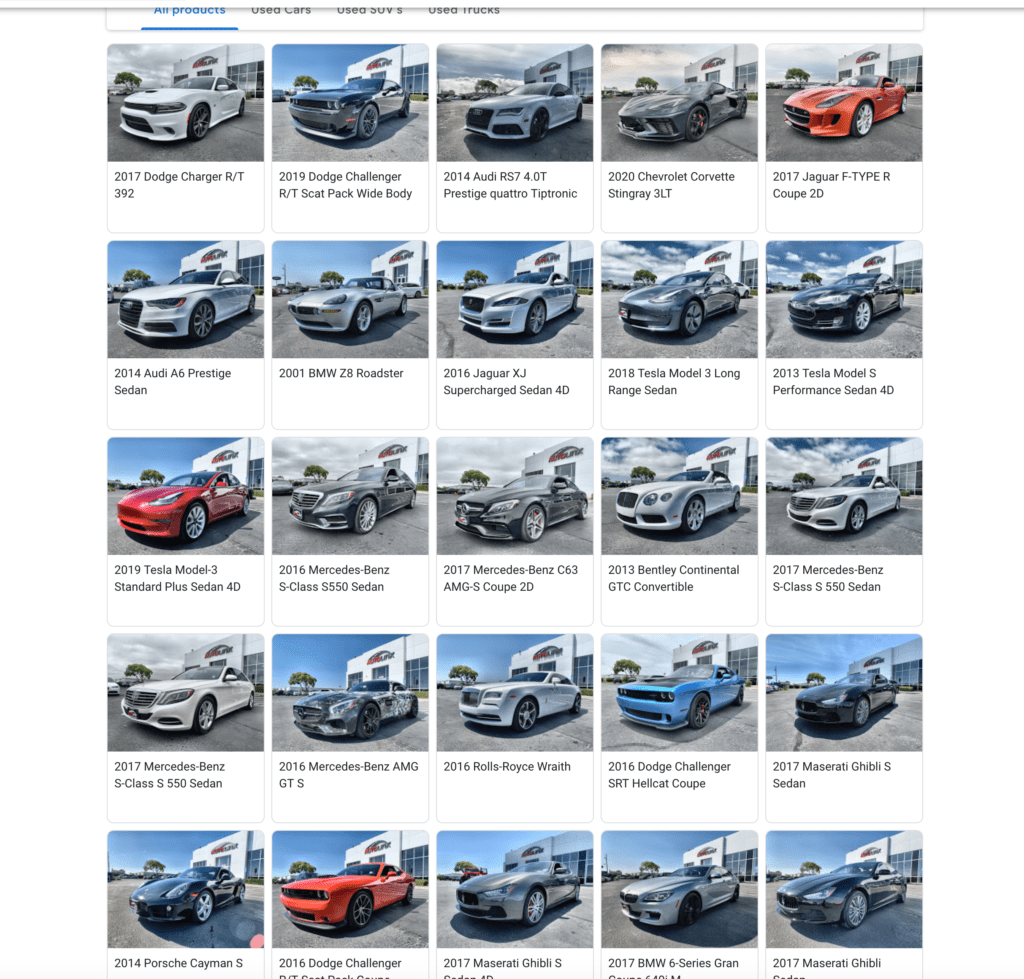
Most used car dealers know by now it’s important to claim your business page on google, but did you know you can also advertise your vehicles there? We are working with multiple dealers that are using the Google products page to list their inventory and it is working out great. If you are already an Auto Ad Manager customer we can help you get this going. Here are a few reasons you should try it:
- It’s Free
Who doesn’t like free. And with a name like Google, you know the product is going to be top notch and offer an excellent return on your investment of time. - It’s Better
Potential clients are searching for a used car dealer in their area, or for a specific vehicle near them, why not give them more information than your competitor? This will definitely put you ahead of other dealers in your area not taking advantage of it. - It’s Easy
Adding a vehicle only takes a couple minutes. Link to you website and track your clicks, upload a photo, a description, a price, and easily categorize your vehicle as a Truck, SUV, Sedan, Convertible, Utility / Commercial Vehicle, or anything you choose!
Sound like something you want to try? Follow the steps here:
Add a product category
- On your computer, sign in to Google My Business.
- In your web dashboard, go to the “Products†tab and click Add
Add product.
- Upload a photo.
- Name the product.
- Select Product category.
- If necessary, click the Down arrow
and select “Create a new category.”
- If necessary, click the Down arrow
- (Optional) Set a price range or a fixed price.
- (Optional) Create a description.
- (Optional) Add a button like “Buy” or “Learn more.”
- Click Save.
Your vehicles will now be live under your business listing on the right side of Google and will appear in the Google maps app when someone brings up your dealership address.
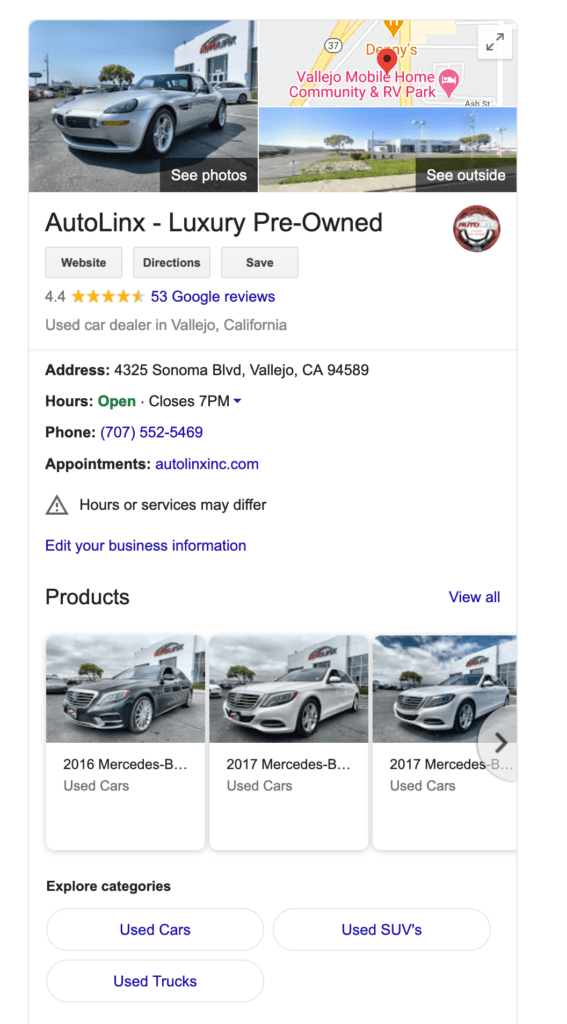
Need help getting your inventory on your Google business page? We can help! Contact the pros at Auto Ad Manager to help with all your used vehicle marketing needs. autoadmanager.com
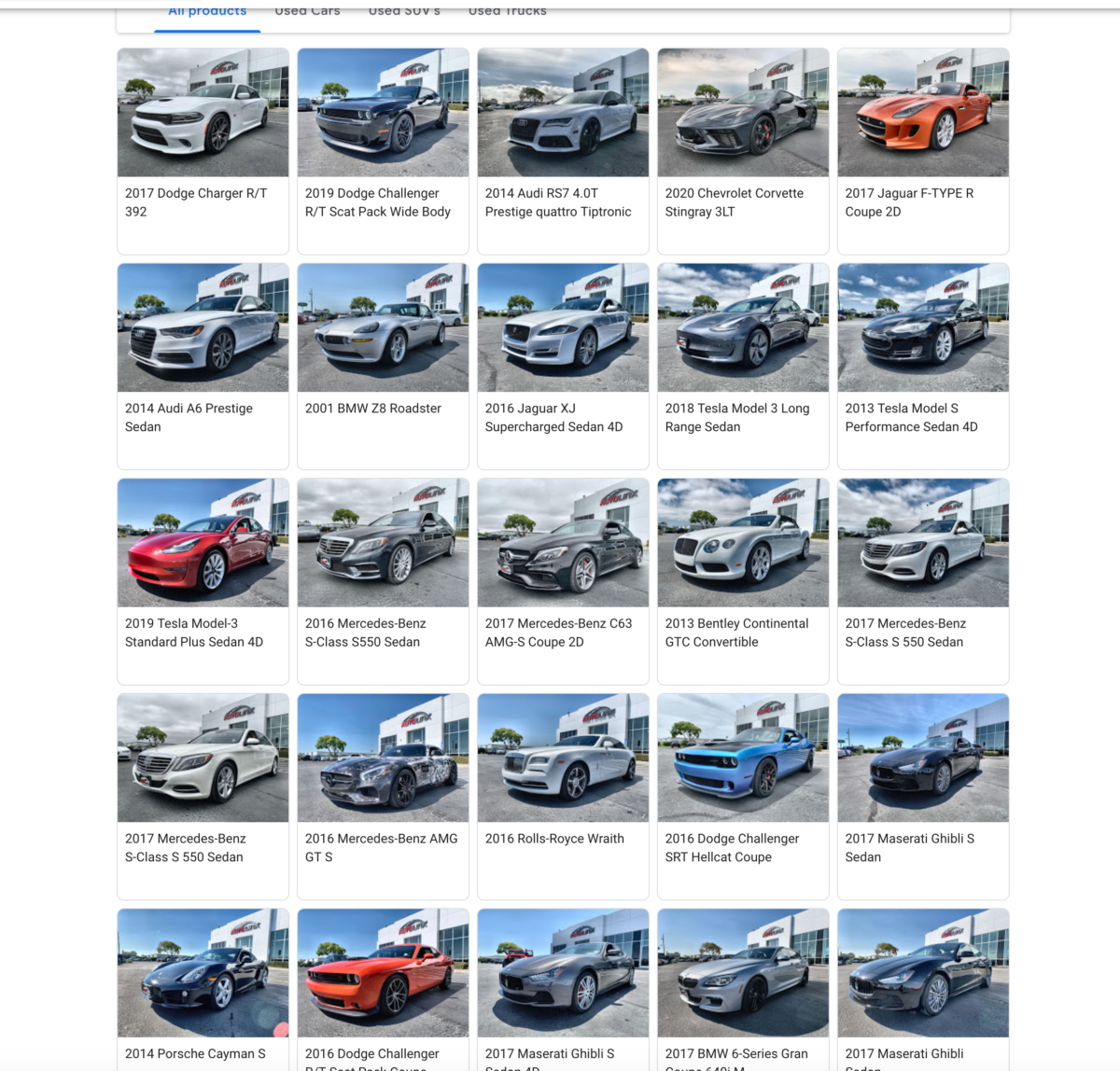
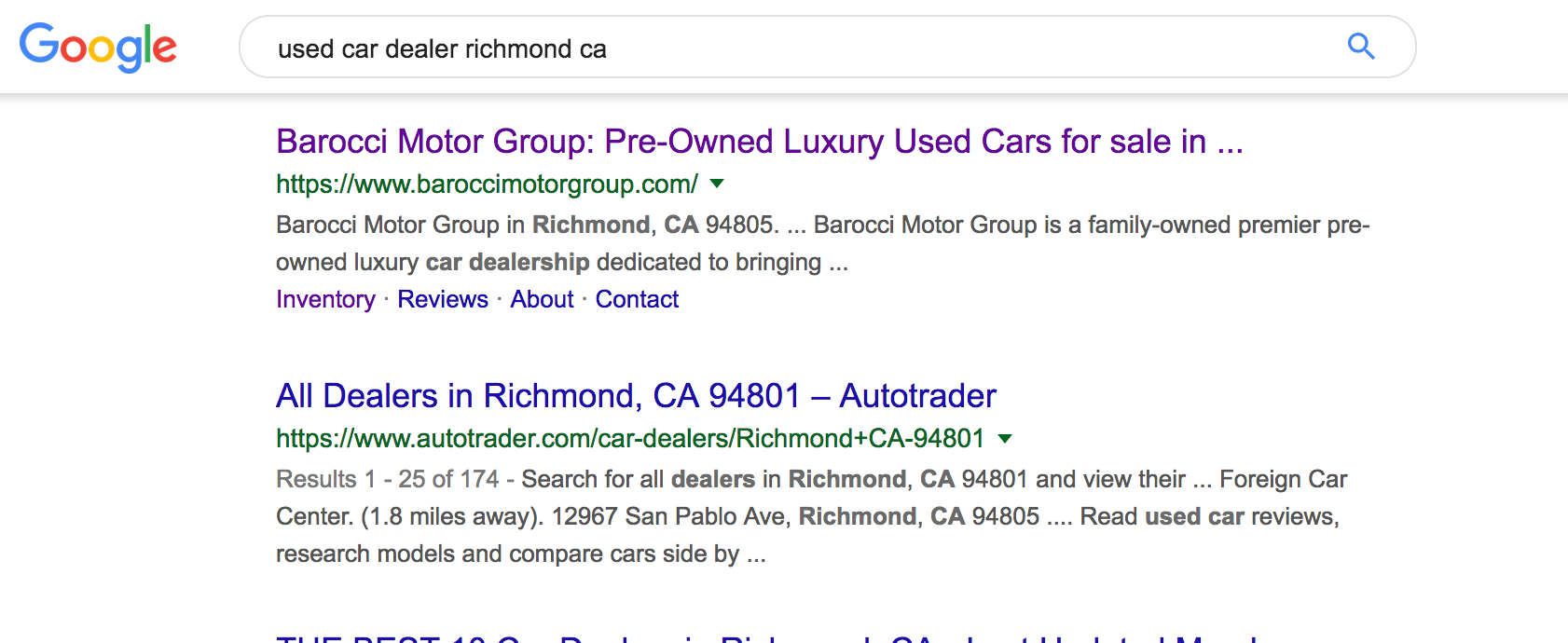
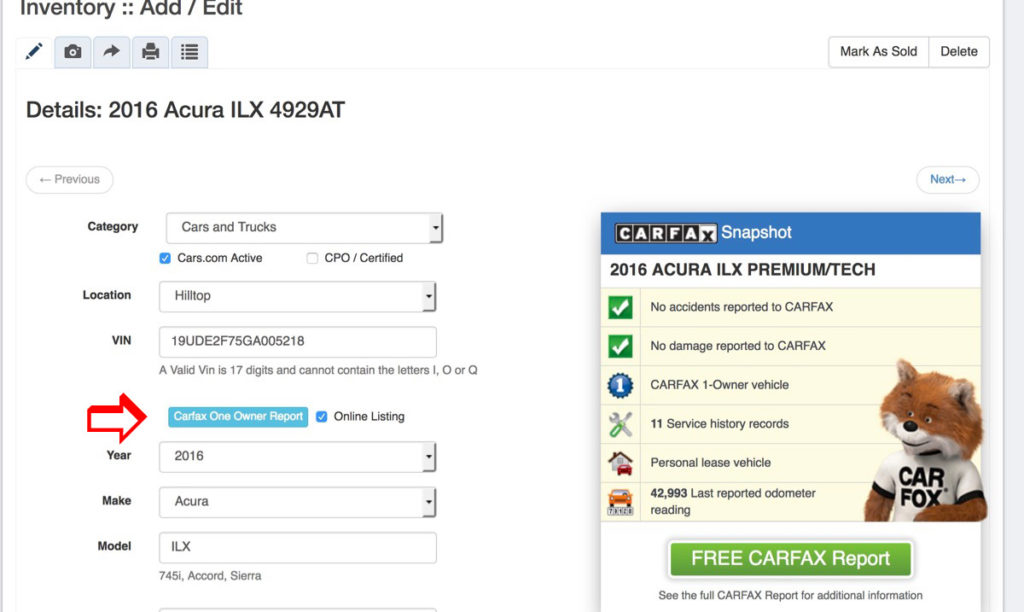
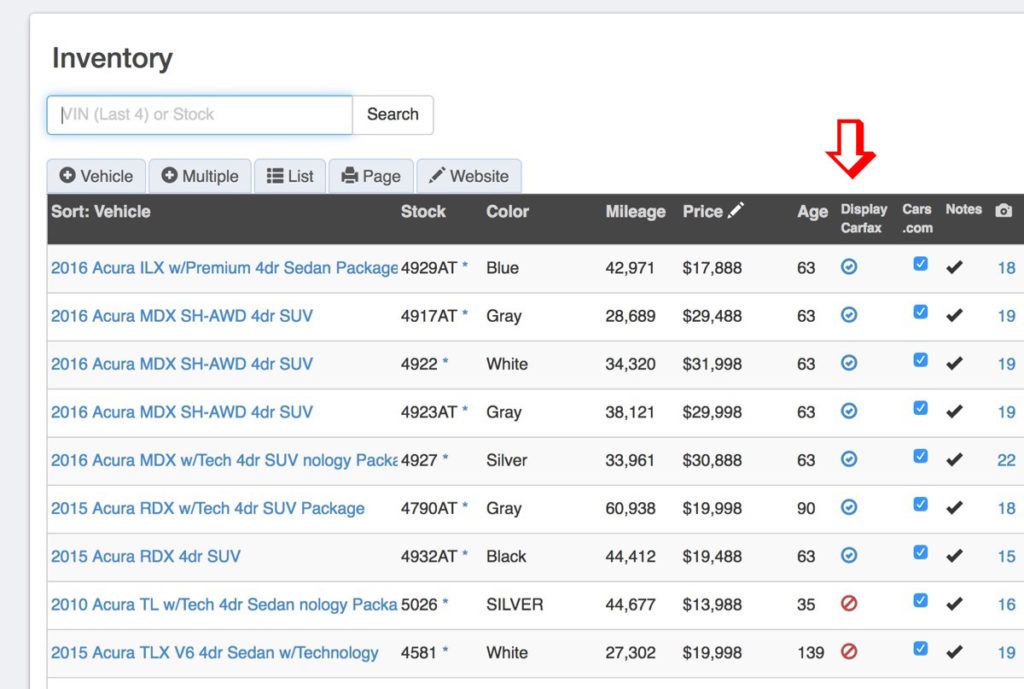
 TLS stands for Transport Layer Security and is the current standard for securing connections between a browser and a server. It’s predecessor, SSL, stands for Secure Sockets Layer and it basically did the same thing. For websites, this means that all information sent from your browser is encrypted so that it is harder for a third party to read and it helps to ensure that the integrity of the data is maintained in transit. When a website is protected by either of these protocols, you will typically see a little padlock icon in your browser in the upper corner of the address bar. It is pretty much the standard used by banks, online stores, and any other website that requires security. Typically for car dealers, only pages that have sensitive data that is being transferred like contact forms or credit apps are encrypted, usually by redirecting the user to a third party website. So why encrypt the whole site? We did this primarily for two reasons:
TLS stands for Transport Layer Security and is the current standard for securing connections between a browser and a server. It’s predecessor, SSL, stands for Secure Sockets Layer and it basically did the same thing. For websites, this means that all information sent from your browser is encrypted so that it is harder for a third party to read and it helps to ensure that the integrity of the data is maintained in transit. When a website is protected by either of these protocols, you will typically see a little padlock icon in your browser in the upper corner of the address bar. It is pretty much the standard used by banks, online stores, and any other website that requires security. Typically for car dealers, only pages that have sensitive data that is being transferred like contact forms or credit apps are encrypted, usually by redirecting the user to a third party website. So why encrypt the whole site? We did this primarily for two reasons: